Rider Http Client OAuth REST API
筆記下 Rider 的 Http Client 使用 OAuth 驗證並呼叫 REST API
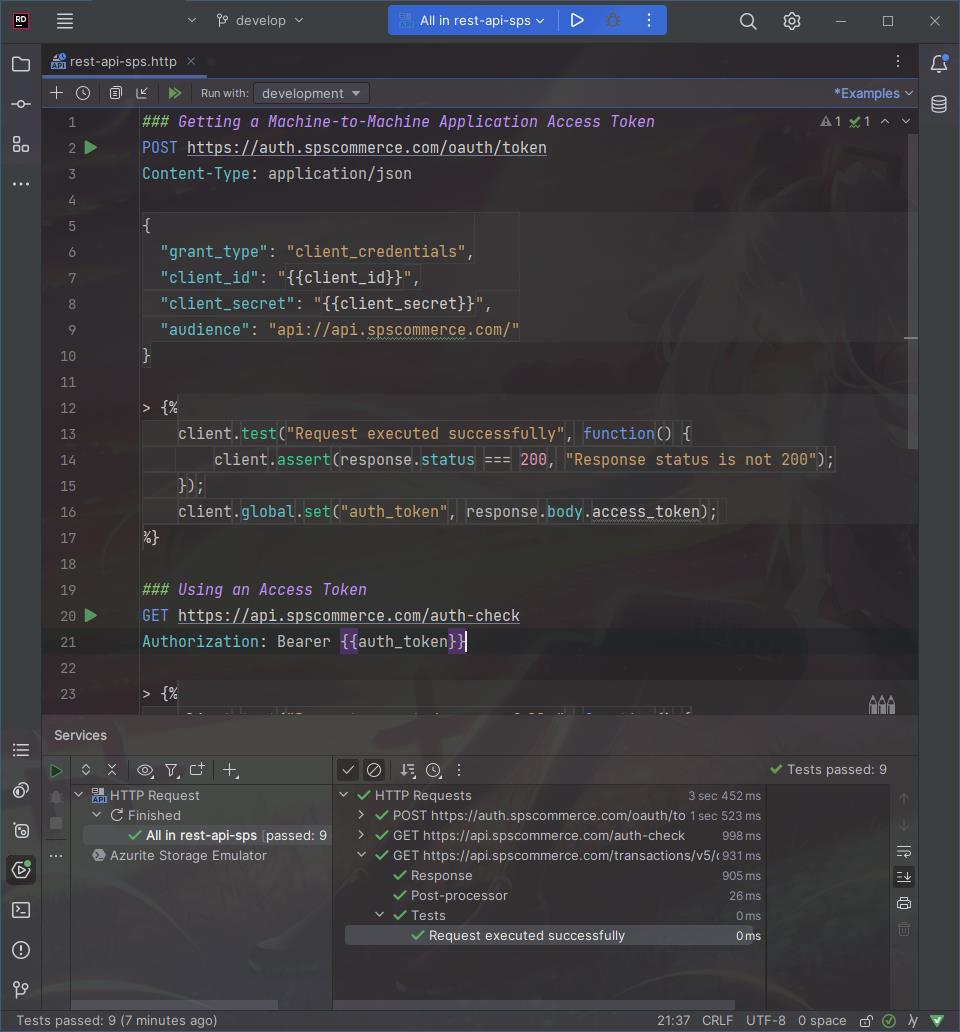
結論
rest-api.http
### Getting a Machine-to-Machine Application Access Token
POST https://auth.spscommerce.com/oauth/token
Content-Type: application/json
{
"grant_type": "client_credentials",
"client_id": "{{client_id}}",
"client_secret": "{{client_secret}}",
"audience": "api://api.spscommerce.com/"
}
> {%
client.test("Request executed successfully", function() {
client.assert(response.status === 200, "Response status is not 200");
});
client.global.set("auth_token", response.body.access_token);
%}
### Using an Access Token
GET https://api.spscommerce.com/auth-check
Authorization: Bearer {{auth_token}}
> {%
client.test("Request executed successfully", function() {
client.assert(response.status === 204, "Response status is not 204");
});
%}
### Filter Transactions
GET https://api.spscommerce.com/transactions/v5/data/
Authorization: Bearer {{auth_token}}
> {%
client.test("Request executed successfully", function() {
client.assert(response.status === 200, "Response status is not 200");
});
%}
http-client.private.env.json
{
"development": {
"client_id": "YOUR_APP_ID",
"client_secret": "YOUR_APP_SECRET"
},
"production": {
"client_id": "YOUR_APP_ID",
"client_secret": "YOUR_APP_SECRET"
}
}
REF
Dev Center: Docs | new authentication docs | machine2machine applications (spscommerce.com)
Exploring the HTTP request syntax | JetBrains Rider Documentation

PS5
Rider
回首頁
本文章從點部落遷移至 Writerside
13 October 2025