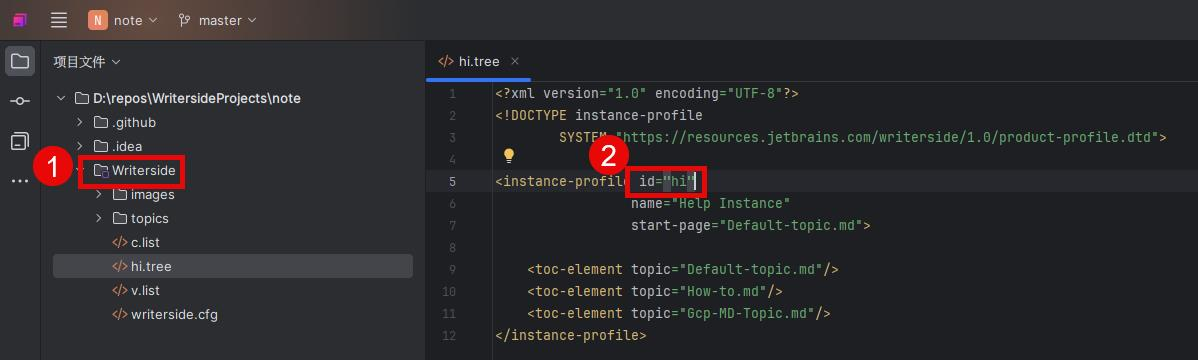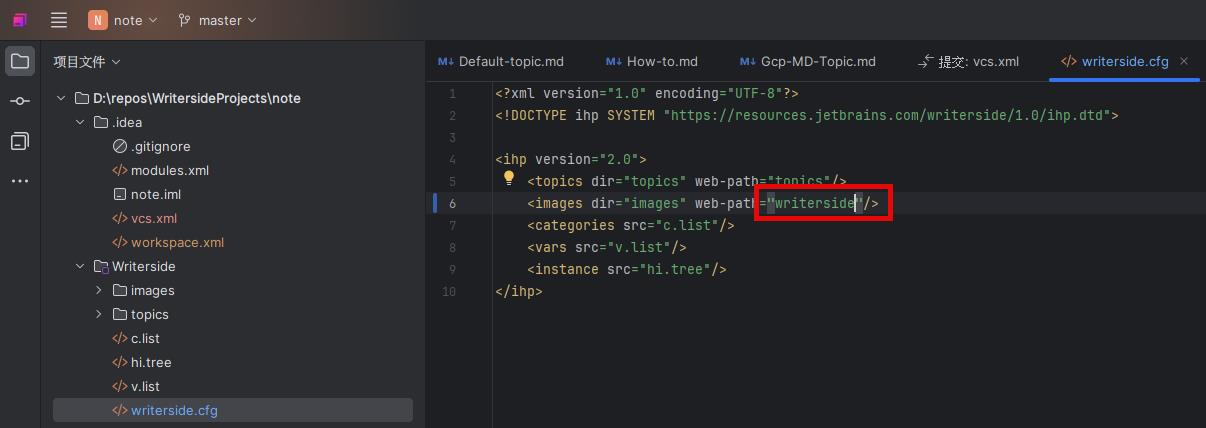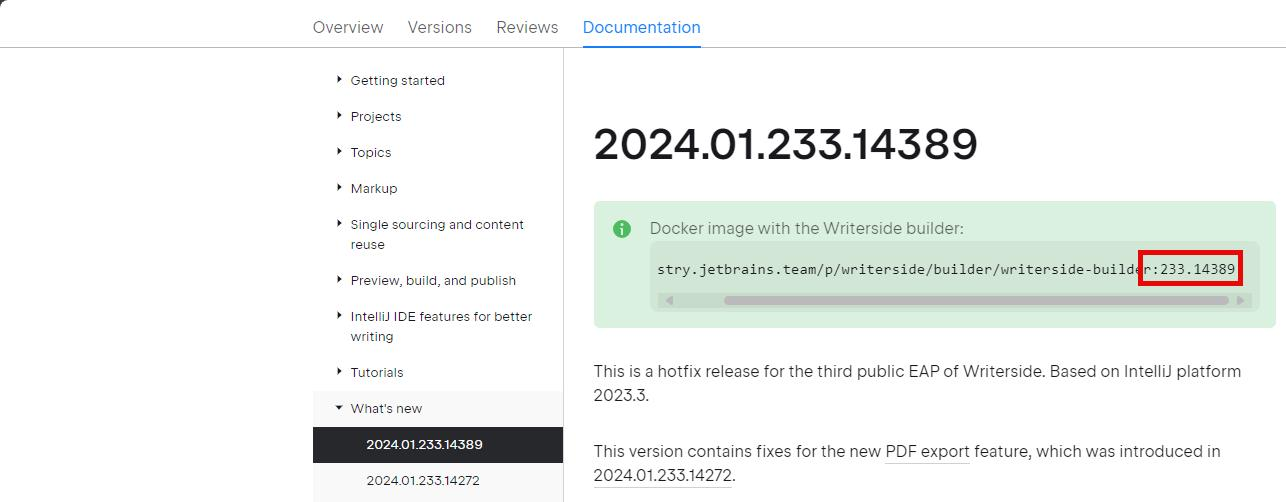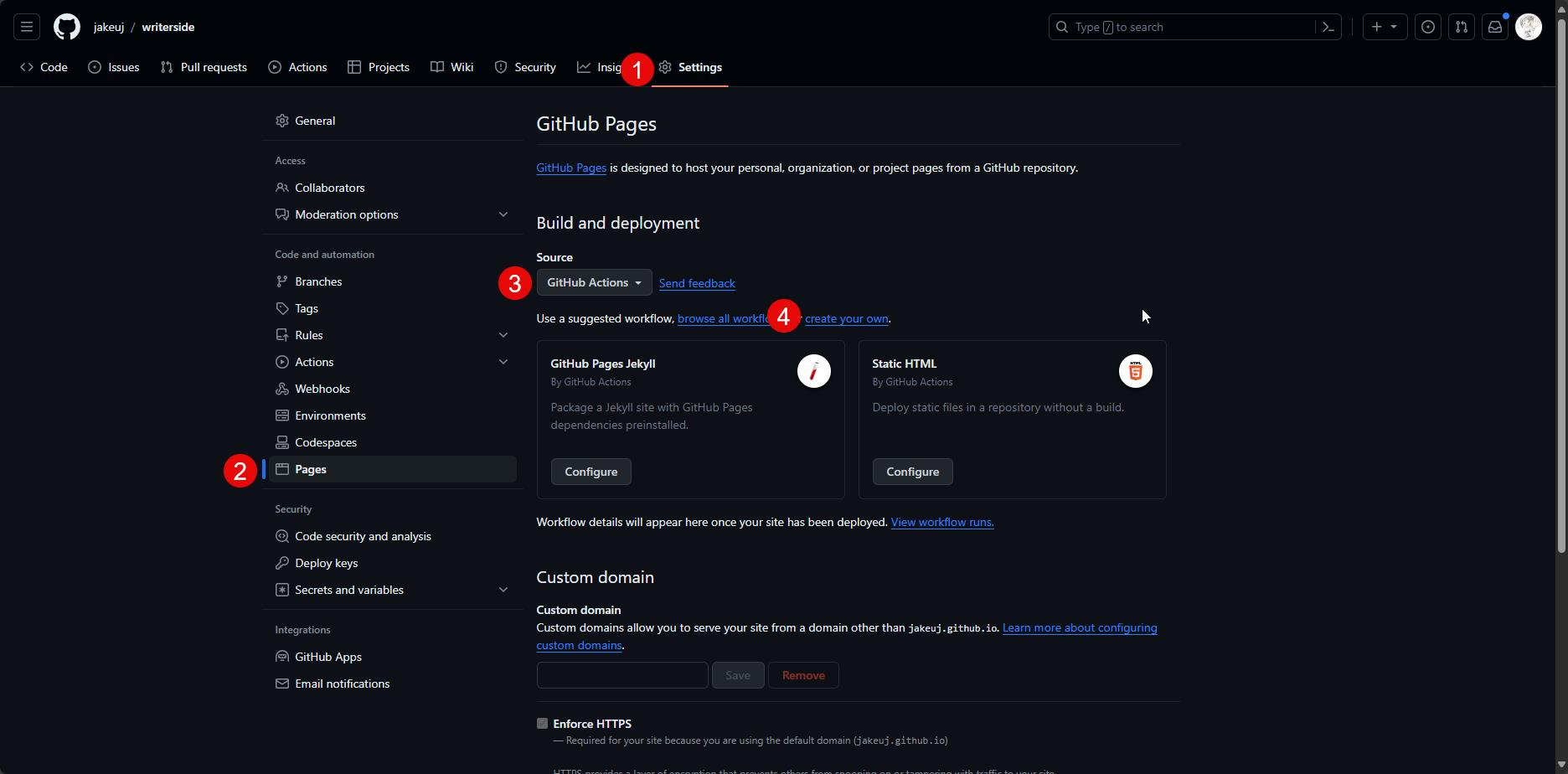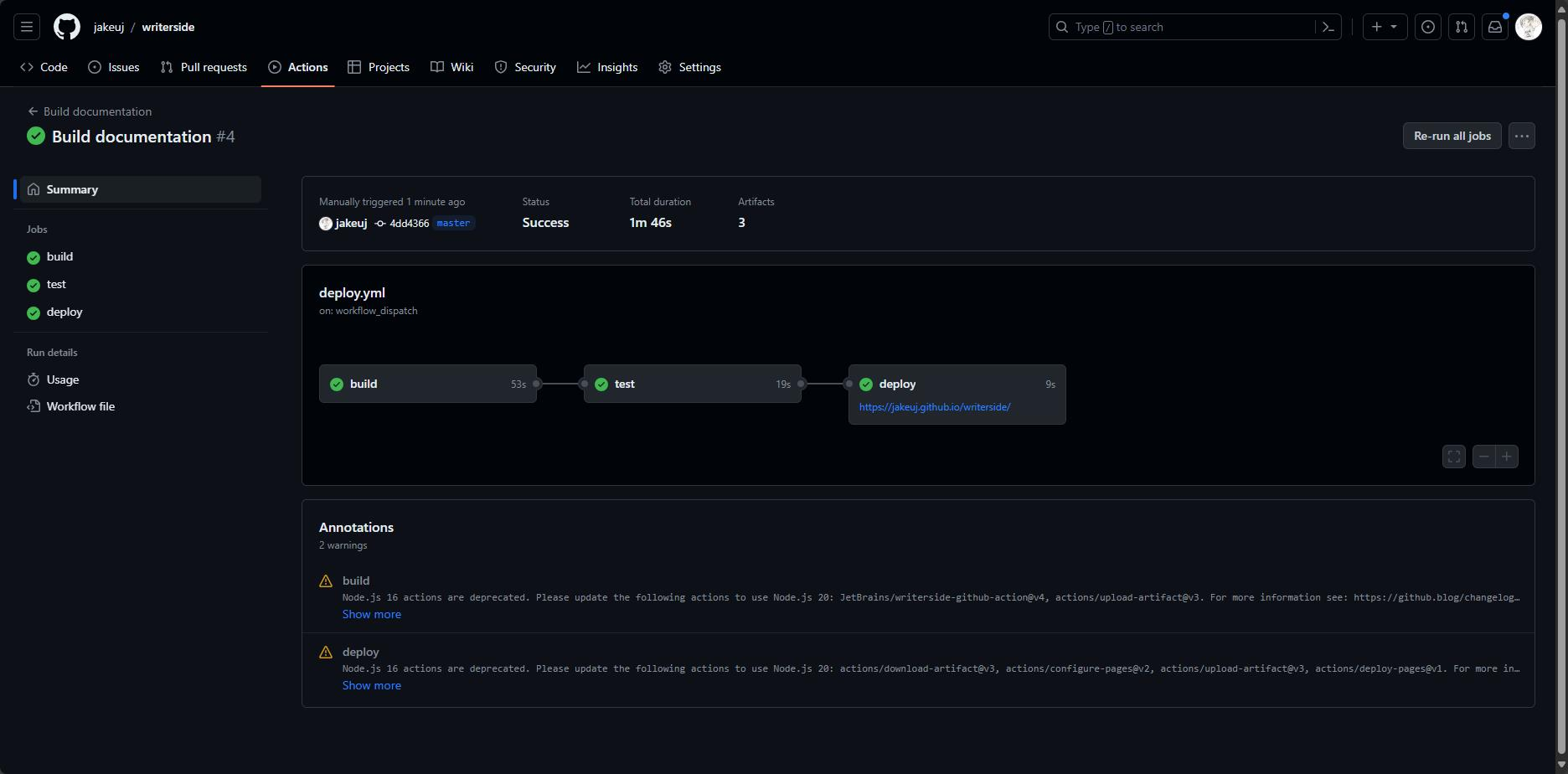Github
筆記下流程跟修正官方文件中的錯誤
版號
結論
下載安裝 Writerside
打開 Writerside 並建立一個新專案
到 Github 建立一個 repo 來放該專案
編輯 Writerside > writerside.cfg > ihp > images > web-path > 改成上面建立的 repo 名稱
在專案中建立 .github/workflows/deploy.yml
更新 yml 中的 env
INSTANCE:更新為 module/instanceID,預設為:Writerside/hi
instanceID:Writerside > hi.tree > instance-profile > id > 預設是 hi
module:writerside.cfg 的所在目錄名稱即為 module 名稱
ARTIFACT:須將 instanceID 轉大寫之後填入 $"webhelp2-all.zip"
預設 instanceID 為 hi, 因此預設值為: webhelpHI2-all.zip
例如 instanceID 為 fh, 因此須跟新為: webhelpFH2-all.zip
DOCKER_VERSION:需更新到程式版本對應的 Docker image 版號
2024.01.233.14389 - DOCKER_VERSION
ALGOLIA_ARTIFACT:須將 instanceID 轉大寫之後填入 $"algolia-indexes-.zip"
預設 instanceID 為 hi, 因此預設值為: algolia-indexes-ID.zip
例如 instanceID 為 fh, 因此須跟新為: algolia-indexes-FH.zip
到 Github > repo > 設定 > Pages > Build and deployment > Source > GitHub Actions > Save
之後應該只要 push 就會觸發 Action 更新 Github Pages
This is the first topic | Help Instance (jakeuj.github.io)
參考
deploy.yml