ABP.IO Could not find the bundle file '/libs/abp/core/abp.css' {id="ABP-IO-Bundle-File-Not-Found"}
Abp開新專案發生例外解決方案
結論
使用管理者權限開啟 PowerShell 執行以下 Script
Set-ExecutionPolicy -ExecutionPolicy Bypass -Scope Process
npm install -g npm-windows-upgrade
npm-windows-upgrade
以後使用 Abp Cli 新建專案就會正常
abp new {專案名稱}或是在既有專案的 Web (Host) csproj 所在目錄重新執行安裝套件命令
abp install-libs
例外訊息
AbpException: Could not find the bundle file '/libs/abp/core/abp.css' for the bundle 'Lepton.Global'!
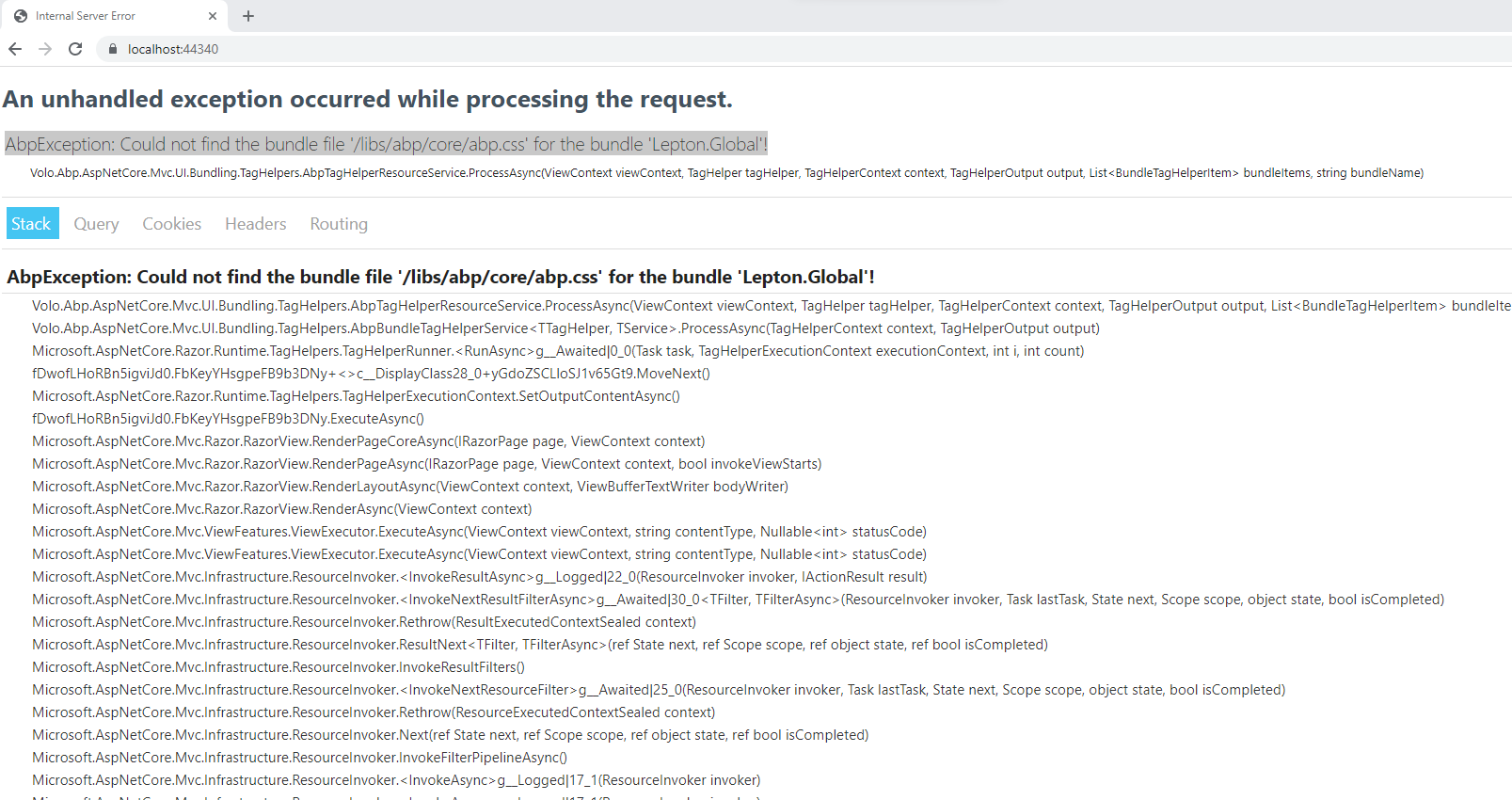
特徵
abp new 或 abp install-libs 時出現 NPM is not installed 警告訊息

參照
NPM is not installed #3238 | Support Center | ABP Commercial

PS5
NPM
回首頁
本文章從點部落遷移至 Writerside
12 February 2026